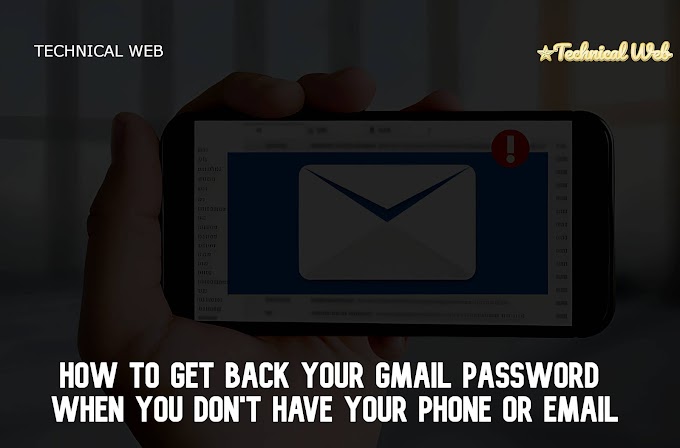How to Conduct a Comprehensive Security Audit on Your Home Networ
In today's digitally connected world, ensuring the security of your home network is paramount. With the increasing prevalence of cyber threats, conducting a thorough security audit is essential to identify vulnerabilities and protect your sensitive information. In this guide, we'll explore step-by-step how to conduct a comprehensive security audit on your home network, safeguarding your data and devices from potential attacks.
 |
| How to |
Understanding the Importance of a Security Audit
The evolving landscape of cyber threats
Risks associated with insecure home networks
Benefits of conducting a security audit proactively
Assessing Network Infrastructure and Configuration
Mapping out your home network topology
Reviewing router and modem configurations
Ensuring strong encryption protocols (WPA2/WPA3)
Verifying firmware updates and patches
Analyzing Device Security
Identifying all connected devices (computers, smartphones, IoT devices)
Reviewing device security settings and permissions
Updating software and firmware to the latest versions
Removing unnecessary or outdated devices from the network
Strengthening Wi-Fi Security
Configuring a unique and strong Wi-Fi network name (SSID)
Implementing a complex and secure Wi-Fi password
Enabling network encryption (WPA2/WPA3)
Disabling WPS (Wi-Fi Protected Setup) if not in use
Securing Network Access
Implementing strong authentication mechanisms (WPA2-Enterprise, MAC address filtering)
Setting up a guest network for visitors with limited access
Reviewing firewall settings to block unauthorized access attempts
Securing Remote Access with Virtual Private Networks (VPNs)
Monitoring Network Traffic and Activity
Installing and configuring network monitoring tools (e.g., Wireshark, GlassWire)
Analyzing traffic patterns and identifying anomalies
Setting up alerts for suspicious activity (intrusion detection systems)
Reviewing logs and event history for security incidents
Conducting Vulnerability Scans and Penetration Testing
Using vulnerability scanning tools to identify potential weaknesses (e.g., Nessus, OpenVAS)
Performing penetration tests to simulate real-world attacks
Addressing vulnerabilities promptly through patches and updates
Documenting findings and remediation actions taken
Educating Household Members on Security Best Practices
Raising awareness about common cyber threats (phishing, malware, social engineering)
Training family members on safe internet browsing habits
Establishing guidelines for sharing sensitive information online
Encouraging the use of strong, unique passwords for each account
Implementing Multi-Layered Security Measures
Installing reputable antivirus and antimalware software on all devices
Enabling two-factor authentication (2FA) for accounts whenever possible
Using encryption for sensitive data (e.g., VPNs, encrypted storage)
Considering additional security measures such as intrusion prevention systems (IPS)
 |
| How to |
Regularly Reviewing and Updating Security Measures
Scheduling periodic security audits to assess network integrity
Staying informed about emerging threats and security trends
Updating security protocols and measures as needed
Continuously monitoring and adapting to changes in the threat landscape
core FAQs about this article
Why is conducting a security audit on my home network important?
A: A security audit helps identify vulnerabilities in your home network, protecting your sensitive information and devices from cyber threats like hacking, malware, and data breaches.
What are the key steps involved in conducting a security audit on my home network?
A: The article outlines a comprehensive process, including assessing network infrastructure, analyzing device security, strengthening Wi-Fi security, securing network access, monitoring network traffic, conducting vulnerability scans, educating household members, implementing multi-layered security measures, and regularly reviewing and updating security measures.
How often should I conduct a security audit on my home network?
A: It's recommended to conduct a security audit on your home network at least once a year, or more frequently if there are significant changes to your network setup or if you've experienced security incidents.
Do I need any special tools or software to conduct a security audit?
A: While not required, using network monitoring tools, vulnerability scanning software, and penetration testing tools can enhance the effectiveness of your security audit. The article mentions some examples such as Wireshark, Nessus, and OpenVAS.
What are some common security vulnerabilities to look out for during a security audit
A:Common vulnerabilities include weak Wi-Fi passwords, outdated firmware/software, unsecured devices, open ports, and lack of encryption. The article provides guidance on identifying and addressing these vulnerabilities.
How can I involve my family members in maintaining the security of our home network?
A: Educating household members about cybersecurity best practices, setting guidelines for safe internet usage, and encouraging the use of strong passwords and two-factor authentication are essential steps outlined in the article.
What should I do if I discover vulnerabilities or security issues during the audit?
A: If vulnerabilities are identified, it's important to address them promptly by applying patches, updating software/firmware, or implementing additional security measures. The article emphasizes the importance of documentation and regular updates.
Is there anything else I can do to enhance the security of my home network beyond what's mentioned in the article?
A: While the article covers a comprehensive set of security measures, staying informed about emerging threats, keeping devices up to date, and being cautious about sharing sensitive information online are additional steps you can take to enhance security.
Conclusion:
By following these steps and guidelines, you can conduct a comprehensive security audit on your home network, minimizing the risk of cyber attacks and protecting your personal and sensitive information. Remember that cybersecurity is an ongoing process, and staying vigilant is key to maintaining a secure and resilient home network in today's digital age.