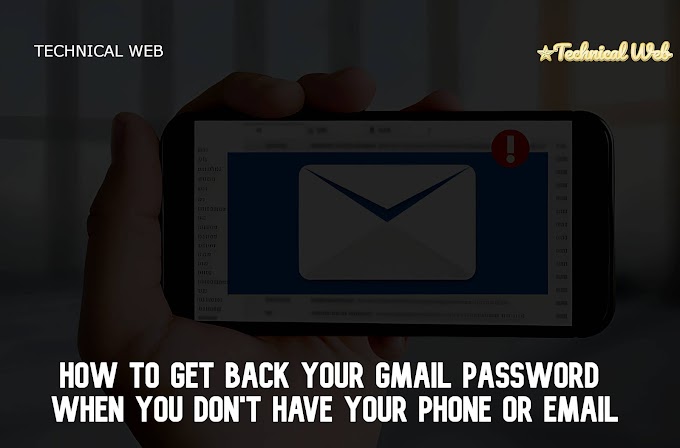How to Get Back Your Gmail Password When You Don't Have Your Phone or Email
Losing your Gmail password can be a real headache, especially when you can't use your phone number or recovery email to get it back. But don't worry! We've got you covered with some easy steps to help you regain access to your account.
 |
| How To Recover |
Understanding the Problem:
Forgetting your Gmail password is a common problem, but it can be trickier if you can't use your phone number or recovery email to reset it. However, there are still ways to get back into your account.
Simple Steps to Recover Your Password:
Fill Out the Account Recovery Form:
Go to the Gmail login page and look for the "Forgot password?" link. Click on it and follow the prompts to fill out the Account Recovery Form. You'll need to provide as much information as you can about your account, like when you created it and any old passwords you remember.
Answer Security Questions:
Sometimes, Gmail will ask you to answer security questions that you set up when you first created your account. Try to remember the answers and enter them correctly to prove that you're the rightful owner of the account.
Contact Google Support:
If you're still having trouble, don't hesitate to reach out to Google Support for help. They have a team of experts who can guide you through the process and assist you in recovering your account.
Ask Trusted Contacts for Help:
Consider reaching out to friends or family members who may have corresponded with your Gmail address. They might be able to provide you with information that could help you recover your password.
Tips for Keeping Your Account Secure:
To avoid getting locked out of your Gmail account in the future, here are some simple tips to keep in mind:
Turn on Two-Factor Authentication (2FA):
Enable 2FA for an extra layer of security. This means you'll need to enter a code sent to your phone or another device whenever you log in from a new location.
Keep Your Recovery Information Up to Date:
Make sure your recovery email address and phone number are current so that you can easily reset your password if you ever forget it again.
Use Strong Passwords:
Choose a strong, unique password for your Gmail account, and avoid using the same password for multiple accounts. To safely keep track of your passwords, think about utilizing a password manager.
Watch Out for Scams:
Be cautious of phishing emails and fake websites that try to trick you into giving away your login information. Always double-check the sender's email address and avoid clicking on suspicious links.
FAQs
Q1: What should I do if I forget my Gmail password and don't have access to my phone number or recovery email?
A: If you find yourself in this situation, don't panic! You can still recover your Gmail password by filling out the Account Recovery Form, answering security questions, or contacting Google Support for assistance.
Q2: How can I fill out the Account Recovery Form if I don't remember all the details about my account?
A: While it's ideal to provide as much information as possible, don't worry if you can't remember everything. Just fill out the form with any details you do remember, such as when you created the account and any old passwords you may have used.
Q3: What are security questions, and how can I answer them if I don't remember setting them up?
A: Security questions are questions you set up when you first created your Gmail account to help verify your identity. Try to think back to when you created your account and what questions you might have chosen. If you're still unsure, you can try contacting Google Support for assistance.
Q4: Is it possible to recover my Gmail password without providing any personal information?
A: Unfortunately, Gmail requires some form of verification to ensure the security of your account. However, you can try reaching out to trusted contacts who may have corresponded with your Gmail address for assistance.
Q5: How can I prevent getting locked out of my Gmail account in the future?
A: To avoid future password problems, consider enabling Two-Factor Authentication (2FA), keeping your recovery information up to date, using strong passwords, and staying vigilant against phishing scams.
Q6: Can Google Support help me recover my account if I've been hacked?
A: Yes, Google Support has a team of experts who can assist you in recovering your account, even if it has been compromised. Reach out to them as soon as possible for assistance.
Q7: Is it safe to use third-party password recovery services?
A: It's always best to use official channels provided by Google for password recovery. Avoid using third-party services, as they may compromise the security of your account.
Q8: How long does it typically take to recover a Gmail password without a phone number or recovery email?
A: The time it takes to recover your password can vary depending on the information provided and the complexity of the issue. In some cases, you may regain access to your account quickly, while in others, it may take longer. Have patience and adhere to Google's directions.
Q9: Can I use the same recovery methods for other email accounts besides Gmail?
A: While the specific steps may vary, many email providers offer similar account recovery options. Check the support documentation for your email provider for instructions on how to recover your password without a phone number or recovery email.
Q10: What should I do if none of the recovery methods work?
A: If you've tried all the recovery methods and still can't regain access to your Gmail account, don't give up hope. Contact Google Support for further assistance and guidance on how to proceed. They may be able to offer additional solutions or escalate your case for further investigation.
Conclusion:
Losing access to your Gmail account can be stressful, but with these simple steps, you can regain control of your account even without your phone number or recovery email. By following these tips for account security, you can help prevent future password problems and keep your Gmail account safe and secure.