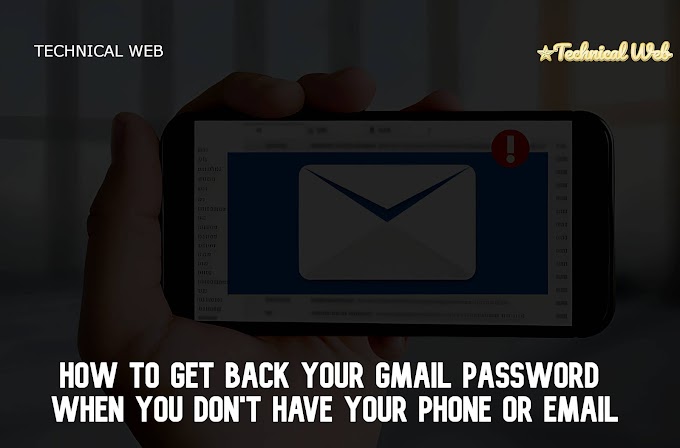20 Little-Known Facebook Features That Will Blow Your Mind
 |
| Facebook Tricks |
1. Profile Picture Guard: Protect Your Identity
One of Facebook's lesser-known features is the Profile Picture Guard, which allows you to protect your profile picture from being downloaded or shared without your permission. By enabling this feature, you can prevent others from taking screenshots or tagging themselves in your profile picture, thus safeguarding your identity and privacy
2. Save Links for Later: Never Miss Out on Interesting Content
Did you know that you can save links shared on Facebook to read or view later? Simply click on the three dots in the top right corner of a post and select "Save link." This feature is perfect for bookmarking articles, videos, or other content that piques your interest but don't have time to explore immediately.
3. Snooze: Take a Break from Unwanted Content
Tired of seeing posts from certain friends or pages cluttering up your News Feed? Facebook's Snooze feature allows you to temporarily unfollow them for 30 days. Simply click on the three dots next to a post, select "Snooze," and enjoy a break from that content without unfriending or unfollowing permanently.
4. Crisis Response: Stay Informed During Emergencies
During times of crisis or natural disasters, Facebook's Crisis Response feature provides a centralized hub for relevant information, including safety check-ins, emergency contact numbers, and real-time updates. To access Crisis Response, simply navigate to the "Explore" tab on Facebook's mobile app or search for specific crises in the search bar.
5. Secret Conversations: Enhance Privacy in Messaging
Concerned about the privacy of your messages on Facebook Messenger? Secret Conversations feature allows you to encrypt your messages end-to-end, ensuring that only you and the recipient can read them. To start a Secret Conversation, open the Messenger app, tap on a contact, and select the "Secret" option in the top right corner.
6. Legacy Contacts: Manage Your Account After You're Gone
Facebook's Legacy Contacts feature allows you to designate a trusted friend or family member to manage your account in the event of your passing. Your chosen legacy contact can pin a post on your profile, respond to friend requests, and update your profile picture and cover photo.
7. Nearby Friends: Connect with Friends in Your Area
If you're looking to meet up with friends who are nearby, Facebook's Nearby Friends feature can help. By enabling this feature, you can see which friends are in close proximity to your location and send them a quick message to arrange a meet-up.
8. Birthday Fundraisers: Support a Cause on Your Special Day
Instead of receiving gifts on your birthday, why not use Facebook's Birthday Fundraisers feature to raise money for a cause you care about? Simply create a fundraiser on your birthday, select a nonprofit organization, and invite your friends to donate.
9. Order Food: Seamless Integration with Food Delivery Services
Hungry but don't feel like cooking? With Facebook's Order Food feature, you can browse nearby restaurants, view menus, and place orders for delivery or pickup—all without leaving the Facebook app.
10. Data Download: Access Your Facebook Data
Ever wondered what data Facebook has collected about you? With the Data Download feature, you can request a copy of your Facebook information, including posts, photos, comments, and more. This feature is particularly useful if you're planning to deactivate or delete your account.
11. Explore Feed: Discover New Content
Looking for fresh content beyond your News Feed? Facebook's Explore Feed feature curates articles, videos, and posts from pages you haven't liked yet based on your interests and activity. Explore Feed is accessible via the sidebar menu on desktop or the "More" tab on the mobile app.
12. Live Audio Rooms: Engage in Real-Time Conversations
Similar to Clubhouse, Facebook's Live Audio Rooms feature allows you to host or join live audio conversations on various topics. Whether it's a virtual panel discussion, Q&A session, or casual chat with friends, Live Audio Rooms provide an interactive platform for connecting with others.
13. Manage Active Status: Control Your Online Presence
Want to appear offline to certain friends or groups while still using Facebook? The Manage Active Status feature allows you to control who can see when you're active on the platform. You can choose to appear active to everyone, specific friends, or no one at all.
14. Music Stickers: Add Soundtrack to Your Stories
Enhance your Facebook Stories with Music Stickers, which allow you to add a soundtrack to your photos and videos. Choose from a vast library of songs, customize the playback duration, and share your musical masterpiece with friends.
15. Find Wi-Fi: Locate Free Wi-Fi Hotspots
Need to connect to Wi-Fi on the go? Facebook's Find Wi-Fi feature helps you locate nearby hotspots where you can access free or public Wi-Fi networks. Simply enable location services on your device and search for Wi-Fi hotspots in your area.
16. Share Your Screen: Collaborate in Real-Time
Whether you're troubleshooting tech issues or collaborating on a project, Facebook's Share Your Screen feature allows you to share your screen with friends or colleagues during a video call. This feature is perfect for remote work, online presentations, or virtual events.
17. Facebook 360: Immerse Yourself in Virtual Reality
Experience stunning 360-degree photos and videos on Facebook's dedicated 360 platform. Explore immersive landscapes, breathtaking vistas, and interactive content created by users around the world.
18. Fundraisers for Personal Causes: Support Friends in Need
Facebook's Fundraisers for Personal Causes feature allows you to raise money for friends or family members facing financial hardship or medical expenses. Create a fundraiser on their behalf, set a goal, and rally your community to contribute and show support.
19. Cross-Posting to Instagram: Share Content Across Platforms
Streamline your social media presence by cross-posting content from Facebook to Instagram—or vice versa. With this feature, you can reach a broader audience and maintain consistency across both platforms with just a few clicks.
20. Voice Clips: Communicate with Audio Messages
Tired of typing out long messages? Facebook's Voice Clips feature allows you to send audio messages to friends or groups, making communication more personal and efficient. Simply tap and hold the microphone icon in the Messenger app to record your message.
Conclusion:
Facebook is more than just a platform for connecting with friends and sharing updates—it's a treasure trove of hidden features waiting to be explored. By familiarizing yourself with these 20 little-known features, you can elevate your Facebook experience and unlock new possibilities for communication, collaboration, and community engagement. So go ahead, dive in, and let these features blow your mind!
 |
| Facebook Tricks |
facebook best earning app in this world
While Facebook is undoubtedly one of the most popular social media platforms globally, it's essential to clarify that it is not an earning app in the traditional sense. Facebook itself is a free platform for users to connect, share content, and interact with each other. However, it does offer various avenues for individuals and businesses to earn money indirectly through advertising, content creation, and other monetization strategies.
Here are some ways people can earn money through Facebook:
Facebook Ads: Individuals and businesses can leverage Facebook's advertising platform to promote products, services, or content to a targeted audience. Advertisers pay Facebook to display their ads to users based on demographics, interests, and behavior, and they can earn revenue by driving traffic, leads, or sales through these ads.
Facebook Marketplace: Facebook Marketplace allows users to buy and sell goods locally. Individuals can earn money by selling items they no longer need or by flipping items for a profit. Businesses can also use Marketplace as a sales channel to reach potential customers in their area.
Facebook Creator Studio: Content creators, including influencers, bloggers, and video creators, can monetize their content through Facebook Creator Studio. This platform allows creators to earn money through ad revenue sharing, brand partnerships, fan subscriptions, and other monetization features.
Facebook Shops: With Facebook Shops, businesses can set up online stores directly on Facebook and Instagram, making it easy for customers to browse and purchase products. Businesses can earn revenue by selling their products through Facebook Shops and leveraging Facebook's advertising tools to drive traffic and sales.
Facebook Live: Content creators can monetize their live video broadcasts through Facebook's Stars feature, where viewers can purchase virtual stars and send them to creators as a form of support. Creators can then redeem these stars for cash rewards.
Facebook Instant Articles: Publishers and bloggers can monetize their articles through Facebook Instant Articles, a feature that allows them to publish content directly on Facebook. Publishers can earn revenue through advertising within their articles and keep a portion of the ad revenue generated.
While Facebook offers various opportunities for individuals and businesses to earn money, it's essential to approach these avenues with a clear strategy and understanding of the platform's policies and guidelines. Facebook success frequently demands regular work, high-quality material, and audience interaction.
FAQs anout facebook earning details
1. How can I earn money on Facebook?
A: There are several ways to earn money on Facebook, including:
Facebook Ads: Businesses can
run ads on Facebook to promote their products or services to a targeted
audience.
Facebook Marketplace:
Individuals can sell goods locally through Facebook Marketplace.
Facebook Creator Studio:
Content creators can monetize their content through ad revenue sharing, brand
partnerships, fan subscriptions, and other features.
Facebook Shops: Businesses
can set up online stores directly on Facebook and Instagram to sell products.
Facebook Live: Creators can
earn money through virtual gifts from viewers during live broadcasts.
Facebook Instant Articles:
Publishers can monetize their articles through advertising within Instant
Articles.
2. How much money can I make on Facebook?
A: The amount of money you can make on Facebook depends on various factors, including the monetization method you choose, the quality and engagement level of your content, your target audience, and your marketing efforts. Some individuals and businesses earn significant income through Facebook, while others may earn a more modest amount.
3. Is it free to earn money on Facebook?
A: While it's free to sign up for Facebook and utilize many of its features for earning money, some monetization methods may require investment or sharing revenue with Facebook. For example, running Facebook ads typically involves a budget for ad spend, and Facebook may take a percentage of ad revenue for certain monetization features like Instant Articles or fan subscriptions.
4. How do I get paid for earning money on Facebook?
A: Payment methods vary
depending on the monetization method you're using:
Facebook Ads: Advertisers are billed for ad spend through their chosen payment method (e.g., credit card, PayPal).
Facebook Marketplace:
Sellers typically arrange payment directly with buyers, either in person or
through online payment platforms.
Facebook Creator Studio:
Creators may receive payments through various methods, such as direct deposit,
PayPal, or other payment platforms, depending on the monetization feature.
Facebook Shops: Businesses
receive payments for product sales through their chosen payment processing
system integrated with Facebook Shops.
5. Are there any requirements or eligibility criteria for earning money on Facebook?
A: Requirements and eligibility criteria may vary depending on the monetization method. For example:
Facebook Ads: Businesses
must adhere to Facebook's advertising policies and guidelines, and their ad
accounts must comply with Facebook's requirements for billing and verification.
Facebook Creator Studio:
Creators may need to meet certain eligibility criteria, such as having a
minimum number of followers or meeting specific engagement metrics, to access
certain monetization features.
Facebook Marketplace: Users
must comply with Facebook's commerce policies and guidelines, and certain
categories of products may have additional requirements or restrictions.
It's essential to review Facebook's terms of service and guidelines for each monetization method to ensure compliance and eligibility.