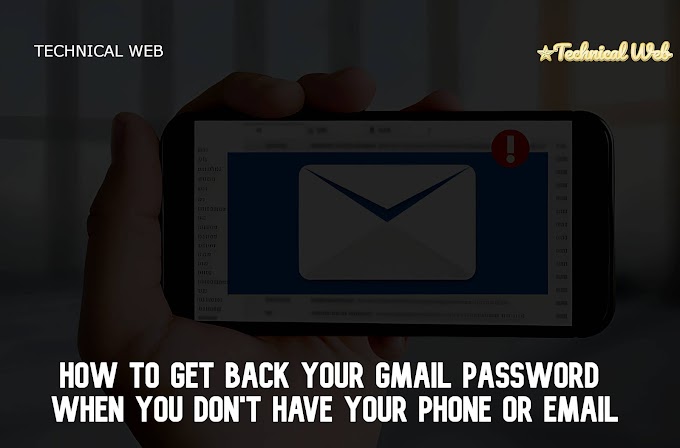Keeping Your Internet Browsing Safe: A Guide to Using a VPN
In today's world, it's important to keep your online activities private and secure. One way to do this is by using something called a Virtual Private Network, or VPN. It's like a secret tunnel that protects your internet connection from people who might want to see what you're doing. In this guide, we'll talk about why VPNs are important, how they work, and how you can set one up for yourself.
 |
| Safe Browser |
Before we get into setting up a VPN, let's learn a bit about what it is and why it's useful.
What is a VPN?
A VPN is a tool that makes your internet connection more secure by hiding what you're doing online. It's like wearing an invisible cloak while you surf the web.
Why Use a VPN?
VPNs are helpful because they keep your internet activity private from snoopy eyes. They also help protect your personal information from hackers when you're using public Wi-Fi, and they let you access websites that might be blocked in your area.
Now that you know why VPNs are important, let's talk about how to set one up.
Choose a Good VPN Service:
Start by picking a VPN service that's trustworthy and easy to use. Look for one with good reviews and strong security features.
Sign Up for a Plan:
Once you've chosen a VPN service, sign up for a plan that fits your needs. Most services offer different options, like monthly or yearly subscriptions.
Download the VPN App:
After signing up, download the VPN app onto your device. You can usually find it in the app store or on the VPN provider's website.
Set Up the VPN:
Launch the VPN app and enter your account details to log in. Then, choose a server location to connect to. This can be in a different country or closer to you, depending on what you need.
Connect to the VPN:
Once you've chosen a server, click or tap the "Connect" button in the app. By doing this, a secure connection will be established between your device and the VPN server.
Make Sure It's Working:
After connecting, check to make sure the VPN is working properly.To accomplish this, go to a website that displays your IP address. If it shows the VPN server's address instead of yours, you're good to go!
Now that your VPN is set up, here are some tips for using it effectively:
Use Security Features:
Many VPN apps have extra features like a Kill Switch, which turns off your internet if the VPN connection drops, and DNS leak protection, which helps keep your IP address private.
Keep It Updated:
Make sure to keep your VPN app up to date with the latest version. This helps keep you safe from any new security threats.
Avoid Free VPNs:
While free VPNs might seem tempting, they often come with limitations and may not be as secure as paid ones. It's worth investing in a good VPN service for better protection.
Choose Strong Encryption:
Look for VPNs that use strong encryption to keep your data safe. This is usually measured in bits, with higher numbers being better.
Check Logging Policies:
Some VPNs keep logs of your internet activity, while others don't. If privacy is important to you, choose a VPN that doesn't keep logs.
FAQs
Why should I use a VPN, and what does it entail?
A VPN, or Virtual Private Network, is a tool that encrypts your internet connection, keeping your online activities private and secure. You should use a VPN to protect your personal information from hackers, safeguard your data on public Wi-Fi networks, and access geo-restricted content.
How do I choose the right VPN service for me?
When selecting a VPN service, consider factors such as security features, server locations, user reviews, and pricing plans. Look for a VPN provider that offers strong encryption, a wide range of server options, and a user-friendly interface.
How do I set up a VPN on my device?
Setting up a VPN is typically straightforward. First, sign up for a VPN plan and download the VPN app onto your device. Then, log in to the app, choose a server location, and connect to the VPN. Finally, verify that the VPN is working by checking your IP address.
Which are the best ways to use a VPN?
Some best practices for using a VPN include enabling security features like Kill Switch and DNS leak protection, keeping your VPN app updated, avoiding free VPN services, choosing strong encryption protocols, and reviewing the logging policies of your VPN provider.
Can I use a VPN on multiple devices?
Yes, many VPN providers offer multi-device support, allowing you to use the same VPN subscription on multiple devices simultaneously. Check with your VPN provider for specific details on device compatibility and simultaneous connections.
Are there any drawbacks to using a VPN?
While VPNs offer numerous benefits, there are a few potential drawbacks to consider, such as slower internet speeds due to encryption, potential compatibility issues with certain websites or services, and the need to trust your VPN provider with your data. However, these drawbacks are often outweighed by the security and privacy advantages of using a VPN.
Is using a VPN legal?
Yes, most nations allow users to use VPNs. However, it's essential to use a VPN responsibly and comply with local laws and regulations regarding internet usage and privacy. In some countries, there may be restrictions on accessing certain content or services via VPN.
How can I troubleshoot VPN connection issues?
If you encounter any issues with your VPN connection, try troubleshooting steps such as reconnecting to a different server, restarting your device, updating your VPN app, or contacting your VPN provider's customer support for assistance.
Conclusion:
Using a VPN is an easy and effective way to keep your internet browsing private and secure. By following the steps in this guide and using best practices for VPN usage, you can browse the web with confidence, knowing that your personal information is safe from prying eyes. Whether you're at home or on the go, a VPN is a valuable tool for protecting your online privacy.