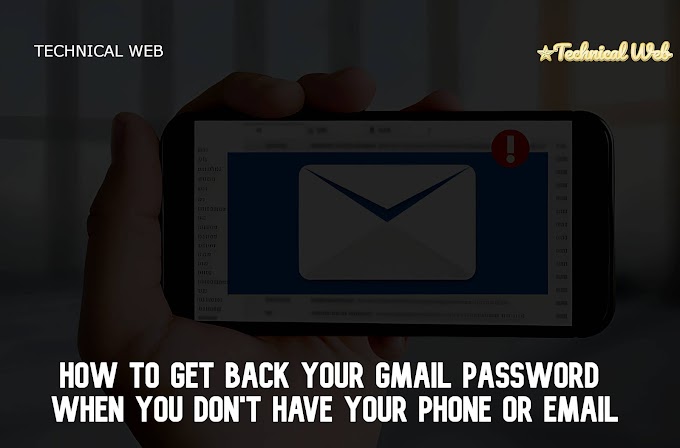Introduction to PHP Programming: Getting Started with Server-Side Scripting
Table of Contents:
Understanding Server-Side Scripting
What is PHP?
Setting Up PHP Environment
Installing PHP
Configuring PHP
Basic PHP Syntax
Variables and Data Types in PHP
Control Structures in PHP
Conditional Statements
Loops
Functions and Arrays in PHP
Handling Forms with PHP
Working with Databases
Introduction to MySQL
Connecting to MySQL Database
Performing CRUD Operations
Best Practices in PHP Programming
Conclusion
1. Understanding Server-Side Scripting
A lot goes on behind the scenes when you visit a website. Server-side scripting is one of the important parts. It's like the engine of a car, hidden but crucial. It helps websites do dynamic things, like showing personalized content or handling user data securely.
2. What is PHP?
PHP is a type of computer language used to build websites. It's like the carpenter's toolbox for web developers. PHP makes websites interactive and alive, allowing them to respond to your clicks and input.
3. Setting Up PHP Environment
Getting PHP to work on your computer is the first step. It's like setting up your kitchen before cooking. Here's how you can do it:
Installing PHP:
You can think of installing PHP like downloading and setting up a new app on your phone. You get PHP from the internet and follow some instructions to set it up on your computer.
Configuring PHP:
Just like setting up your preferences in a new app, configuring PHP is about making it work the way you want. You adjust some settings to fit your needs.
4. Basic PHP Syntax
PHP uses a special language that computers understand. It's like learning the secret code to talk to your computer. Let's start with a simple example:
php
Copy code
<?php
echo "Hello, World!";
?>
Here, we're telling PHP to show the words "Hello, World!" on the screen.
5. Variables and Data Types in PHP
Variables are like containers where we store information. They can hold different types of data, like numbers, words, or true/false statements.
php
Copy code
<?php
$name = "John";
$age = 30;
$isMale = true;
?>
Here, $name holds the name "John," $age holds the number 30, and $isMale holds the value true.
6. Control Structures in PHP
PHP gives us ways to make decisions and repeat tasks. It's like having different paths to take or doing something over and over again.
Conditional Statements:
Conditional statements help us make decisions. It's like choosing what to wear based on the weather.
php
Copy code
<?php
$num = 10;
if($num > 0){
echo "Positive";
} elseif($num < 0){
echo "Negative";
} else {
echo "Zero";
}
?>
Here, PHP checks if a number is positive, negative, or zero, and then shows a message accordingly.
Loops:
Loops help us repeat tasks. It's like washing dishes – you keep scrubbing until they're all clean.
php
Copy code
<?php
for($i = 0; $i < 5; $i++){
echo $i;
}
?>
This loop prints numbers from 0 to 4 on the screen.
7. Functions and Arrays in PHP
Functions are like recipes – they help us do something specific. Arrays are like lists – they help us organize lots of things together.
php
Copy code
<?php
function greet($name){
echo "Hello, $name!";
}
greet("Alice");
?>
Here, greet() is a function that says hello to someone whose name you give it.
php
Copy code
<?php
$fruits = array("Apple", "Banana", "Orange");
echo $fruits[0]; // Outputs: Apple
?>
This array holds different fruits, and we can access each one using its position in the list.
8. Handling Forms with PHP
Forms are like questionnaires on websites. PHP helps us handle the answers people give.
html
Copy code
<form method="post" action="process.php">
<input type="text" name="username">
<input type="submit" value="Submit">
</form>
In this form, users can type their username, and when they click submit, PHP can do something with it.
php
Copy code
<?php
$username = $_POST['username'];
echo "Hello, $username!";
?>
PHP takes the username from the form and says hello back to the user.
9. Working with Databases
Databases are like big filing cabinets where websites store information. PHP helps us talk to these cabinets and get or put information in them.
Introduction to MySQL:
MySQL is one type of database. It's like a specific brand of filing cabinet that many websites use because it's reliable and easy to use.
Connecting to MySQL Database:
Just like opening a locked filing cabinet, PHP helps us connect to a MySQL database.
php
Copy code
<?php
$conn = mysqli_connect("localhost", "username", "password", "database");
if(!$conn){
die("Connection failed: " . mysqli_connect_error());
}
?>
This code connects PHP to a MySQL database stored on the same computer.
Performing CRUD Operations:
Once connected, we can do many things with the database, like adding, reading, updating, or deleting information.
php
Copy code
<?php
$sql = "SELECT * FROM users";
$result = mysqli_query($conn, $sql);
while($row = mysqli_fetch_assoc($result)){
echo $row['username'];
}
?>
This code reads information about users from the database and shows it on the screen.
10. Best Practices in PHP Programming
Use clear names for things in your code so others (or future you) can understand it easily.
Always check and clean data from users before using it to keep your website safe from bad actors.
Break big tasks into smaller ones using functions to make your code more organized.
Save your code using a tool like Git so you can track changes and work with others on it.
Keep PHP and other tools up-to-date to get the latest features and stay safe from bugs and security problems.
FAQs About Introduction to PHP Programming: Getting Started
with Server-Side Scripting
Q1: What is server-side scripting, and why is it important for web development?
A1: Server-side scripting is a technique used in web development where scripts are executed on the server before the web page is sent to the user's browser. It's important because it allows websites to generate dynamic content, interact with databases, and handle user inputs securely.
Q2: Why should I learn PHP?
A2: PHP is one of the most popular server-side scripting languages, powering millions of websites and web applications worldwide. Learning PHP opens up numerous opportunities in web development and is relatively easy to grasp for beginners.
Q3: How do I set up a PHP environment on my computer?
A3: Setting up a PHP environment involves installing PHP on your web server (like Apache or Nginx) and configuring it according to your needs. You can download the latest version of PHP from php.net and follow the installation instructions provided for your operating system.
Q4: What are some common control structures in PHP?
A4: PHP offers control structures like conditional statements (if, else, elseif) for making decisions based on conditions, and loops (for, while, foreach) for repeating tasks multiple times.
Q5: How can I handle form submissions using PHP?
A5: PHP provides superglobal variables ($_POST and $_GET) to retrieve form data submitted by users. You can then process this data and perform actions such as saving it to a database or sending it via email.
Q6: What is MySQL, and how does it relate to PHP?
A6: MySQL is an open-source relational database management system widely used with PHP for storing and managing data. PHP provides functions to connect to MySQL databases, execute queries, and perform CRUD (Create, Read, Update, Delete) operations.
Q7: Are there any best practices I should follow when writing PHP code?
A7: Yes, some best practices include using meaningful variable names, sanitizing user input to prevent security vulnerabilities, organizing code into reusable functions, using version control systems like Git, and keeping PHP and other dependencies up-to-date.
Q8: Can PHP be used for building both simple and complex web applications?
A8: Absolutely! PHP is versatile enough to handle projects of all sizes, from simple blogs and portfolio websites to complex e-commerce platforms and enterprise-level applications.
Q9: Is PHP a good language for beginners to learn?
A9: Yes, PHP is considered beginner-friendly due to its simple syntax, extensive documentation, and large community support. It provides an excellent entry point for aspiring web developers to learn server-side programming.
Q10: Where can I find additional resources to learn more about PHP programming?
A10: There are plenty of online resources available for learning PHP, including official documentation on php.net, tutorials on websites like W3Schools and TutorialsPoint, online courses on platforms like Udemy and Coursera, and communities like Stack Overflow where you can ask questions and seek help from experienced developers.
11. Conclusion
PHP is like a magic wand for web developers. With it, you can make websites do amazing things. Whether you're building a simple blog or a complex online store, PHP is there to help you bring your ideas to life on the internet. So, roll up your sleeves, start playing with PHP, and have fun creating awesome stuff for the web!